#How to fix network menu not available
Explore tagged Tumblr posts
Text
https://grabdigitalservice.com/how-to-fix-network-menu-not-available-on-toshiba-smart-tv/
#toshiba smart tv#How to fix network menu not available#Toshiba Smart Tv#Network menu not available#fix network issue
0 notes
Text
the fucking insane and inscrutable rituals my dad and I just had to perform to save my TV from its own bad software update to the point that it looked like a complete hardware breakdown. may whoever decided that TVs should need internet access to regularly update itself lest you end up in a 'oh so you won't have 'download new updates automatically' enabled? well well... that's your own choice of course... but........ be a shame if something............ unfortunate were to... happen...... because of that choice... hehe old papa LGTV just worries about you, y'know. as your good friend and pal. just hate to think of you unhappy like that because you wouldn't allow one such simple thing... something so easy to remedy....' mafia-esque situation step upon an unbroken path of legos for the rest of their fucking life
#literally the only thing that saved the day is that the tv was on the same wifi network as my laptop#not as in you could actually get into the tv controls that way straightforwardly! no no. whatever was going on here#was way too fucked up to allow for that. but every time we got a 'no connection' message on the laptop#the tv screen emerged from its blank black misery into a sort of brief gangrenous life that meant that -- through enough repetition --#I could frantically navigate my way to the 'check for updates' menu through those brief flashes of necromanced clarity#and that somehow fixed it all. I hate. modern life. *shouting at my tv now blithely acting like nothing was ever wrong* YOU!!!!#YOU!!! ARE!!!! A SCREEN!!!! FUCKING ACT LIKE IT WHO GAVE YOU DELUSIONS OF GRANDEUR LIKE THIS????#the only reason I really thought to try it in the first place is that updates had fixed a (less severely fucked up) similar problem before#(I had tried. every kind of hard and soft reset the internet could impart knowledge of to absolutely no avail as well. fuck me ig)#but honestly how on EARTH was anyone supposed to intuit any of these steps. big thank u to my dad for his ability to keep his cool#and willingness to test the most out there theories out here in this technological wilderness#anyway this is why I haven't been able to play veilguard for a while. but I'm BACK baby endgame for rye take 2 here we GOOOO
13 notes
·
View notes
Text
New Mods & Mod Updates
As always delete old Mods Files and the localthumbcache, when updating my Mods!
---
New small Mod & new Bug Fix
Small Lactose Intolerant Overhaul This small Mod edits the Plant Milk so it is useable for more Recipes, and it changes how Sims with the Lactose Intolerant Trait react to Food a bit.
Vampire Run Fix This Mod fixes Vampires not using the Vampiric Run, and played Vampires changing their preferred Walkstyle, when switching Households.
---
Mod Updates
Foster Family Various Tweaks:
Increased the Duration potential Adoptives are visiting from 4 to 8 hrs.
Added Greeting Status to potential Adoptives, so you won't have to invite them in. They will more likely come in and interact with Foster Kids/Pets now.
Added a Send Home Interaction to potential Adoptives, since they now stay longer. This way you can send them Home with one Click.
Adopted Foster Kids will get the Son/Daughter Relationship added now and should show up in the Family Tree.
Mod Setting Option via Phone is only available, when a Sim has registered for the Foster Family Network.
Added new Cheat Menu (Shift Click) to Sims (Sims who registered for the Foster Family Network), where you can trigger the Foster Family Network Notifications to get Foster Kids/Pets.
Added new Cheat Menu (Shift Click) to all Kids/Pets ingame, where you can add already existing Kids/Pets in the World to become your Foster Kid/Pet.
Fixed an Issue with Foster Family Network Notifications for Cats, when you did not enable all Ages for them.
Vampire Powers | “Be able to eat Human Food”, “Enable own Mirror Reflection”, “Stop Hissing” and more Addon NPC Disable Special Walkstyle removes hidden Walkstyle Traits only from never played NPCs.
No Auto Food Grab after Cooking Fixed a small Issue with the Icon on the custom Get Leftover Interaction not showing up, when Choose Leftover is not installed.
Sul Sul Weather App Added Support for Ciudad Enamorada. Reworked Icons a bit. Script File is obsolete now. Pls remove.
Send Sims to Bed Added Support for Sleeping Bags
Social Activities (Visit Friends, Family and more) Fixed an Issue, where the Interactions got cancelled, when your Sim was on a Business Lot they own.
Random Small Mod Updates
Auto Brush Teeth Reworked Mod to make it compatible with EA's Bathroom/Kitchen Settings for Sinks. The Addon File "DisabledBrushTeethSinksWillAllowWashDishesOnly.ts4script" is obsolete because of that now, pls remove that File. I did keep my own "Allow/Disallow Brush Teeth" Options though, which you can still set via Cheat Debug Menu (Shift Click) in case the EA Settings don't work well for you. When you don't use EA's Settings or my Mod Settings, Sims will be allowed to use all Sinks however they like. The Addon "AfterEatingToo.ts4script" is changed to be compatible with the XML Injector now, and is changed into a Package File. Remove the Script File pls.
Auto Use Picnic Table when Eating Added Support for two new Picnic Tables from Lovestruck and Growing Together. Added an extra Addon File for "Umbrella Tables" from Base Game and various Packs.
Claim All The Things Added "Frying Pan", "Collectible Other/Treasure Map", "Canvas", and "SackLunch" to be supported
Prefer Leftover Added Addon for Bread to be blocked from autonomously Eating/Grabbing a Plate.
Release all Ghosts & Get Urn for Added the Interactions to Mailboxes (Shift Click), so you don't need to get Urns via Debug etc first.
Craft More Nectar Bottles and more When Crafting 5 Bottles, the Dynamic Skill loot for Nectar Making is multiplied by 1,5.
---
Translations
Advanced Birth Certificate - Update of Dutch by Willowtree My Pets - Update of Dutch by Willowtree Online Learning System - Added Finnish by MaijaEllen
---
My Site with all possible Download Links: lms-mods.com
Support Questions via Discord only please!
252 notes
·
View notes
Text
Minor tweaks to Terror Star (22.10.2024)
This was fixed like first-minute and likely only like One Guy actually encountered it but i feel the need to mention: fixed a condition for a certain line of dialogue;
Changed waiting time between monologues from 15 minutes to 30 minutes. i felt like the alert was popping up too quickly;
Minor wording change in Where are you from? to avoid an awkward line break thanks to how SSP handles word formatting.
Update available both through the .nar pack and network update.
For anyone new here, network update is done through right click menu!

💥 [What is Aster™ Terror Star?] 💥
39 notes
·
View notes
Text

Valve has released a 25th anniversary update for Half-Life.
Half-Life is free to own on Steam until November 20, 2023 10AM PT / 1PM ET.
Overview
BRAND NEW INTERVIEWS WITH THE HL1 DEV TEAM!
youtube
We got the band back together to celebrate this anniversary, and we invited the fine people at Secret Tape to film it all happening. Getting together after all this time was the perfect opportunity to revisit the game as it existed in its earliest forms, and to talk about how and why it eventually took shape the way it did. Check out the film to see what it was like to be a part of the team, way back then.
THE 25TH ANNIVERSARY UPDATE FOR HALF-LIFE INCLUDES:
HALF-LIFE UPLINK
Originally released as a CD exclusive for magazines and hardware manufacturers, this mini-campaign was built by the Half-Life team right after the game went gold. As this was many people's first experience with Half-Life, we thought it was finally time to bundle it with the main game—no sound card purchase necessary.


4 NEW MULTIPLAYER MAPS
Built by Valve level designers, these new maps push the limits of what's possible in the Half-Life engine.

CONTAMINATION
Two-foot-thick steel doors block off access to this contaminated waste facility, which has questionable scientific goals at best. Strap on a gluon gun and roast all intruders.
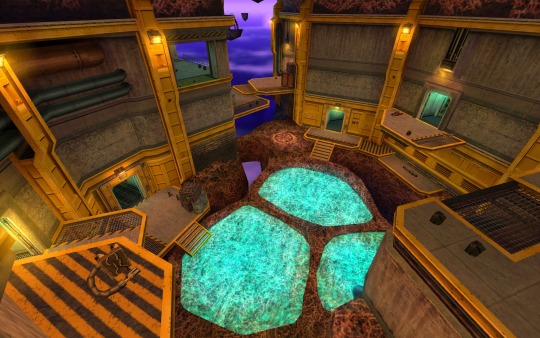
POOL PARTY
Enjoy a relaxing stay at this abandoned Xen outpost built around a cluster of soothing healing pools free-floating in space. How do you breathe here? It doesn't matter!

DISPOSAL
Processing Area 3, a massive radioactive waste plant gone quiet. Tons of room for you and your colleagues to do experiments with a Tau Cannon or some hand grenades.

ROCKET FRENZY
The creaking weight of this decaying orbital satellite launch facility somehow feels familiar… If we could switch on the oxygen lines, power, and fuel, we might just be able to light this candle.
UPDATED GRAPHICS SETTINGS
Play the game the way it looked in 1998, but on a modern monitor.
Widescreen field of view!
Option to disable texture smoothing on the GL renderer!
Lighting fixes including the long-lost GL Overbright support!
Software rendering on Linux! Crisp colors, animated water, and unfiltered textures!
CONTROLLER AND STEAM NETWORKING SUPPORT
A proper gamepad config out of the box!
Added support for Steam Networking! Invite your friends or join games instantly with no fuss.
STEAM DECK SUPPORT!

We finally put our game through our own “Verified” tests, and... we failed super hard. So we fixed it! After re-testing the game, Half-Life gets to officially wear the green checkmark.
Now you can play Half-Life on the best handheld gaming computer in the world in glorious 800p with improved controls and UI.
UI SCALING SUPPORT FOR HIGHER RESOLUTIONS


The entire UI has been reworked to scale at larger screen sizes. We built most of this stuff for 640x480 CRTs and apparently some of you have upgraded since then.
RESTORED CONTENT
We brought back the classic Valve logo video with its iconic music and reskinned the menu to match the 1998 build.

IVAN THE SPACE BIKER AND PROTO-BARNEY

After all this time we finally shipped the original heroes from the alpha builds of Half-Life, available as multiplayer skins!
AS WELL AS THESE RARELY-SEEN EXTRAS!
In 1999, Valve released a CD called Half-Life: Further Data at retail stores, and we're finally including much of that content.
THREE MULTIPLAYER MAPS

Double Cross

Rust Mill

Xen DM
TWO MP PLAYER MODELS

The Half-Life: Further Data CD also included some multiplayer skins made by the original team; we've brought back this incredible skeleton (now with tintable eyes!) and fan-favorite Too Much Coffee Man.
DOZENS OF SPRAYS
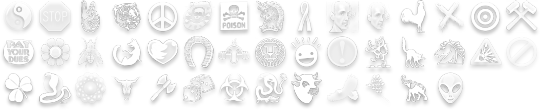
While playing a bunch of multiplayer matches we kept wanting more sprays... So we grabbed several megabytes of them from the Further Data release!
BUG FIXES AND CHANGE NOTES
New Content
Now Verified on the Steam Deck (and our native Linux runtime has been set as the default).
Half-Life: Uplink — the original standalone Half-Life demo — has been added to the game, and is accessible through the "New Game" menu.
Added four all-new Half-Life Deathmatch maps: contamination, pool_party, disposal, and rocket_frenzy
Added three old Half-Life Deathmatch maps formerly available only on the "Half-Life: Further Data" CD: doublecross, rust_mill, xen_dm.
Added Ivan the Space Biker, Prototype Barney, Skeleton, and Too Much Coffee Man as player models to Half-Life Deathmatch.
Added dozens of new sprays formerly available only on the "Half-Life: Further Data" CD.
Added support for Steam Networking, allowing easy multiplayer via Steam's Join Game and Invite features.
Added support for Steam Friends Rich Presence, allowing your friends to follow your journey through Black Mesa.
Nostalgia
Brought back the original Valve Intro video. Can be skipped with the "-novid" launch command.
Updated main menu to a design inspired by the game's original 1998 main menu.
Changed the default models to the original (non "HD") models.
Gameplay Changes
Improved physics for throwing grenades.
Improved randomness for initial spawn points in multiplayer.
Improved satchel charge controls: primary fire now always throws a new satchel, and secondary fire always detonates.
Fixed push-able entity movement being based on framerate.
Fixed players with high framerates freezing in place on death in multiplayer.
Fixed some cases where the player could get stuck in place on level transitions.
Fixed some cases where characters would interrupt important dialogue with their "greetings" dialogue.
Fixed weapon view-bob angles.
Fixed red barrels at the start of Surface Tension not launching as intended.
Fixed Snarks attacking FL_WORLDBRUSH entities (such as func_walls).
Fixed players sometimes failing to deploy a snark while crouching and looking down.
Fixed certain convars ("pausable" and "sv_maxspeed") being set to incorrect values when entering a singleplayer game after a multiplayer game.
Fixed singleplayer auto-aim setting being changed when entering a multiplayer game that disallows auto-aim.
Fixed the flashlight HUD showing empty after loading a savegame.
Fixed rockets in CONTENTS_SKY not always detonating.
Fixed incorrect bullet impact sounds for NPCs.
Fixed gauss gun making a loud static noise if it was charged across level transitions.
Fixed a crash in mods that display keybinds in their UI.
Fixed singleplayer weapons not auto-switching away when exhausted (grenades / snarks / satchels / etc)
Fixed interpolation artifacts when animated models are moved by other entities.
Fixed some buffer overflow exploits.
UI Changes
Main-menu background and buttons have been reskinned, and now scale based upon screen resolution without stretching, supporting background image layouts up to 3840x1600.
In-Game HUD now uses double or triple sized sprites when playing at higher resolutions.
UI dialogs and in-game fonts now scale to improve readability at high screen resolutions.
In-Game HUD HEV suit display has been shifted to the left of the screen, and no longer changes position at larger screen resolutions.
Added an "Enable texture filtering" setting.
Added an "Allow widescreen Field of View" setting to correct non-anamorphic FOVs, for widescreen and ultrawide displays.
Re-organized all the Settings screens to improve legibility, and support controller navigation.
Updated the Pause menu to be aware of the current gameplay mode.
The default server name and multiplayer player name are now based on the player's Steam Persona.
The Steam platform menu has been removed, now that all its features are in Steam itself.
Fixed application icon rendering incorrectly when using the software renderer.
Fixed player and spray images not updating their coloring on the settings screen.
Removed the now very unnecessary "Low video quality. Helps with slower video cards." setting.
Input Changes
Improved support for keyboard and controller navigation everywhere.
Added "Lower Input Latency" option: Synchronizes the CPU and GPU to reduce the time between input and display output.
Fixed issues that caused jerky mouse / joystick input.
(We basically rewrote it all - if you've got a custom Steam Input controller configuration, you should rebuild it from our newly published Official Configuration).
Multiplayer Balancing
Increased the 357 damage from 40 → 50.
Hive Hand reload time has been reduced from 0.5s → 0.3s per shot, and it will be selected at higher priority than the pistol on pickup.
MP5 now always starts it with full ammo when picked up.
Players no longer drop empty weapons, and any that are dropped are reloaded by what's in the dying player's backpack.
Improved client-side prediction to reduce "ghost shots". Like Counter-Strike, consider hitboxes and not just bounding boxes for hits on the client.
Fixed network predicted crowbar swing damage being incorrect.
Rendering
Added supported for UI Sprites and Texture files larger than 256x256.
Added support for UI Font special render modes: "blur" and "additive".
Added setting to turn off texture filtering when using the OpenGL renderer.
Default resolution is now based on the resolution of the desktop, instead of a 640x480 window.
Default gamma has been decreased from 2.5 → 2.2, now that we aren't all playing on CRTs.
Software renderer will now correctly filter out incompatible resolutions, unless there is only 1 resolution available on the display.
Restored OpenGL overbright support.
Fixed fullscreen software renderer crashing on systems that don't support 16-bit color.
Fixed software renderer being stretched when using widescreen resolutions.
Fixed skyboxes and sky color incorrectly carrying over when transitioning maps in multiplayer.
Fixed the game appearing too dark after modifying video settings.
Fixed MSAA in windowed mode.
Fixed mipmap rendering on studio models.
Fixed gluon gun sprite rendering in multiplayer.
Fixed gluon gun sinusoidal noise being incorrect.
Various optimizations to support the newly increased engine limits.
OpenGL optimizations for the Steam Deck.
Engine Improvements for Mod Makers
Increased maximum limit of dynamic sound channels from 8 → 32.
Increased maximum limit of sentences in the sentences.txt file from 1536 → 2048.
Increased maximum number of entities (MAX_EDICTS) from 900 → 1200.
Increased MAX_PACKET_ENTITIES increased from 256 → 1024.
Increased MAX_GLTEXTURES from 4800 → 10000.
Increased software renderer geometry limits: max spans 3000 → 6000, max surfaces 2000 → 4000, and max edges 7200 → 14400.
Cycler and func_button entities can now be the entity target for scripted_sentence entities, and are allowed to speak in multiplayer.
Incorporated func_vehicle entity support from Counter-Strike, for mod-makers to use. Full SDK update will come later, but level designers can use it now.
Native Linux Build
Added support for the software renderer.
Improved font rendering.
Many stability and behavior fixes.
Other
Localization files updated.
Miscellaneous security fixes.
Notes
The previous version of the game has been archived to a publicly visible Beta branch named "steam_legacy", with the description "Pre-25th Anniversary Build." If a mod or feature is behaving in an unexpected way, you may need to run this archived build until the issue is resolved in the default build.
We now consider this anniversary version of Half Life to be the definitive version, and the one we'll continue to support going forward. Therefore, we'll be reducing the visibility of Half Life: Source on the Steam Store. We know Half-Life: Source's assets are still being used by the Source engine community, so it'll remain available, but we'll be encouraging new Half-Life players to play this version instead.
WALLPAPERS
Celebrate 25 years of Half-life by decorating your desktop and mobile phone.

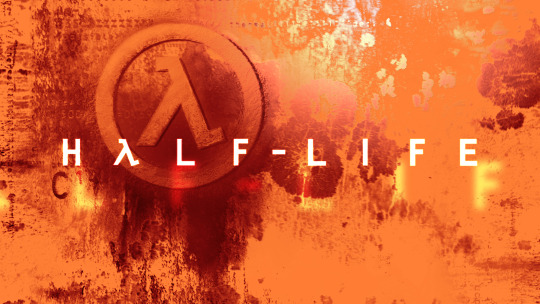






33 notes
·
View notes
Text
Why Is My Cricut Not Connecting? (Quick Fixes)
Cricut machines are one of the most useful tools for crafters, which makes it easy for them to create complex designs and projects. However, users may become extremely frustrated as a result of connectivity problems. It is important to comprehend the causes of these issues. This will enable you to troubleshoot them more successfully. This blog will look into the query, “Why is my Cricut not connecting?” alongside the typical causes of connectivity problems for your machine.
Method 1: Check the Connection of Devices
Cricut machines can connect either via a USB cable or with the help of Bluetooth. Knowing how each connection type works is essential for troubleshooting connectivity issues.
USB Connection

The USB that you are using must be in good condition; otherwise, you will have trouble connecting it to your machine. Plus, you must ensure the wire is correctly plugged into your computer and the machine. A malfunctioning cable or port could be the cause of the connection loss. An alternative USB cable or port might help fix the problem.
Bluetooth Connection
With the Bluetooth option, you can have a wireless connection to your machine. Just ensure that you turn on Bluetooth on your device. If your machine’s name does not appear in the list of available devices, then you should try the following steps:
Restart your devices: Sometimes, a simple restart of your device can resolve the issue. So, start with that.
Forget the device: If that does not work, you can try forgetting the device. To do this on your computer or mobile device, go to Bluetooth settings, find your machine model, and select “Forget.” After that, try to reconnect again.
These steps often answer the question, Why is my Cricut not connecting?
Method 2: Update Design Space or Operating System
Another main factor in connectivity issues is software compatibility. You need to make sure that both the app and the device’s operating system are up to date. Older software often leads to connectivity problems.
Updating Design Space
To check whether the app is updated or not, follow the below steps:
On Windows
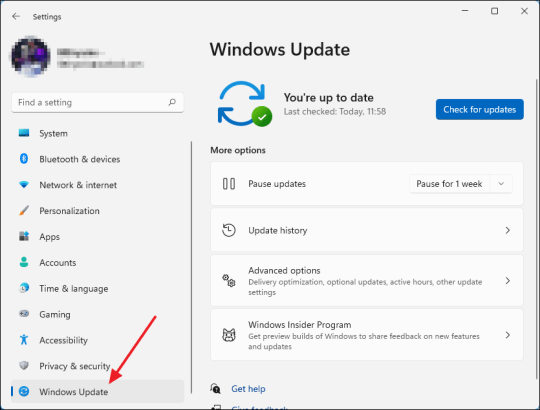
You need to open the app and then need to click on the three horizontal lines in the top left corner. Once there, go on to select “Check for updates” and click OK. Your app will be updated if you have some older versions.
On Mac
If you have a Mac, open the app and click on “Design Space” from the menu bar. Afterward, select the “Check for updates” option. If updates are available, go ahead and install them. Once installed, you must restart the application. This way, you can resolve the issue related to why is my Cricut not connecting.
Method 3: Diagnosing the Network Settings
Network settings can mainly impact wireless connectivity. You must ensure that your antivirus software does not block the firewall settings for the Cricut Design Space app. If found positive, you might need to adjust your firewall settings so that the app can communicate through the network.
Method 4: Check the Firewall Settings
Sometimes, you need to configure the firewall settings properly so that the machine can connect properly. In order to do that, follow the below steps for Windows and Mac.
Windows
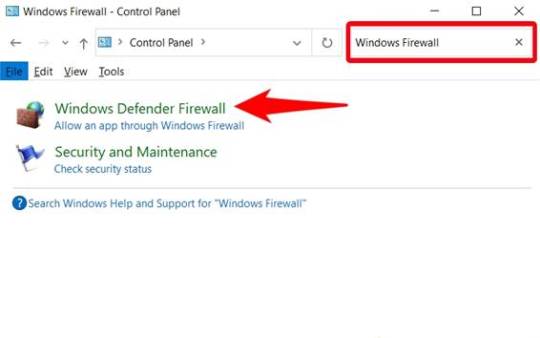
First, you need to go to the Control Panel, then to System and Security, and from there you must open Windows Defender Firewall. Once you reach there, check for the option “Allow an app through Windows Defender Firewall.” Click on it and ensure the app is allowed.
Mac
On Mac, go to System Preferences, then Security & Privacy, and then Firewall. Once there, select the Firewall option and ensure that the Design Space software is allowed. Adjusting these settings can help answer why is my Cricut not connecting.
Method 5: Ensure Your Device Is Compatible
You will have to make sure that your computer or mobile device meets these minimum system requirements for using Design Space. If your operating system has insufficient RAM or processing power, you might have difficulty connecting or might not connect altogether.
Method 6: Checking System Requirements
The minimum system specs for the application include:
Windows: Windows 10 or later, and at least 4 GB RAM or more.
Mac: macOS 10.12 or later, and at least 4 GB RAM or more.
Mobile: iOS 12 or later or Android 5.0 or later.
If your device does not fulfill these requirements, you should consider upgrading your hardware or changing the device that connects your machine.
Troubleshooting Steps
If you still face trouble with the connectivity, then follow these quick and simple steps:
Restart your machine: Turn off your machine and wait a few seconds. Then, turn it on again. This will surely solve the issue.
Reset Bluetooth settings: If you are using Bluetooth, reset your device’s Bluetooth settings and try to reconnect. It should fix the problem.
Reinstall Design Space: Uninstall the app and reinstall it. Reinstalling will ensure a fresh start, and hopefully, you will be able to reconnect again.
Conclusion
In short, connectivity issues with your Cricut machine can arise from various factors, including connection type, software compatibility, network settings, and device compatibility. Following the tips and suggestions mentioned above, one can address the question, “Why is my Cricut not connecting?”
Just remember to check your connections, and ensure that the software is updated, also make sure your device meets the necessary requirements. With these methods, one can enjoy a seamless crafting experience with their machine.
FAQs
1. What should I do if my Cricut machine doesn’t turn on?
Ensure that your power cord is securely connected to both the machine and the electric outlet. If using a power strip, try plugging directly into a wall outlet. You should also check the power cord for any visible damage.
2. How can I improve Bluetooth connectivity with my Cricut?
Make sure that your machine is within range of your device and that Bluetooth is enabled. Restart both devices and try forgetting the machine in the Bluetooth settings before reconnecting.
3. What are the minimum system requirements for Cricut Design Space?
For Windows, you need Windows 10 or later with at least 4 GB RAM. For Mac, macOS 10.12 or later with 4 GB RAM is required. Mobile devices should run iOS 12 or Android 5.0 or later.
4. How do I check for updates in Cricut Design Space?
On Windows, open the app and click the three horizontal lines in the top left corner to select “Check for Updates.” On Mac, click “Design Space” in the menu bar and select “Check for Updates.“
5. What should I do if my Cricut App is crashing?
Try reinstalling the app to ensure a fresh start. Also, check for software updates and clear your device’s cache to improve performance.
Source: Why Is My Cricut Not Connecting
#why is my cricut not connecting#cricut design space#cricut design space app#cricut design space software#cricut design space download#cricut machine setup
4 notes
·
View notes
Text
Adaptive Franchise Support for Regional Success
Franchise enterprises across the U.S. are undergoing significant transformation as executives recognize that a one-size-fits-all support system fails to address the country’s regional diversity. The market landscape has evolved—ownership structures vary, customer preferences differ by location, and technological adoption fluctuates between urban centers and smaller towns. In 2025, sustainable growth depends on intelligent, adaptable support models that empower franchisees to cater authentically to their local markets, all while maintaining the integrity of the core brand. But what does implementing this type of support truly look like, and how can franchise leaders achieve adaptability without sacrificing control or uniformity?
Flexible Strategies for Real-World Application
The era of rigid rulebooks is fading: leading franchises now trade strict, uniform procedures for more agile, adaptive frameworks. These approaches preserve essential brand standards but clearly define which aspects can—and should—be modified to suit local conditions. This is reflected in dynamic “living” operations manuals that specify what remains fixed (like logos and signature menu items) and what can be tailored, such as interior design, staffing schedules, or pricing structures—each adjusted to local preferences and cost landscapes. Additionally, franchises increasingly offer mobile and subscription services tailored to the varied work habits and lifestyles found in places from New York City to Oklahoma.
With supply chains becoming more intricate and regional disparities in availability and expense growing, many franchises adopt local or regional sourcing models. This strategy not only controls costs but also better matches offerings with local consumer demand. Franchise consultants play an active role here—not simply approving adjustments but facilitating the creation of flexible supply chain protocols that enable optimal regional performance.
Training and Support Customized to Fit
Standardized onboarding for everyone no longer meets today’s needs. Especially with private equity investors entering the scene, franchise systems require training modules that are concise, tech-enabled, and accessible anytime, anywhere. These training segments enable franchisees to prioritize learning based on what matters most for their particular market—whether that means technology adoption in rural areas or wellness-focused offerings in mountainous regions. Some franchises also provide localized mentorship, pairing newcomers with experienced regional operators who understand the nuances of challenging locations.
Marketing support follows a similar adaptive pattern. Franchisors supply universal campaign templates but allow considerable latitude for regional customization. Promotions and product offerings can be modified and expanded from established brand frameworks, giving local franchise leaders meaningful input. The most effective regional innovations are often shared across the entire franchise network, spreading creative solutions that fit diverse market needs.
Leveraging Localized Data
Guesswork has significantly diminished, replaced by a strong reliance on localized market data and comparative performance analytics. Franchise leaders, often collaborating with consultants, analyze regional growth patterns, demographic changes, and emerging competitors before making strategic decisions. For example, a product that is popular in Phoenix but underwhelms in Boston can be managed accordingly, informed by data-driven insights.
Artificial intelligence is no longer the exclusive domain of large corporations. Today, even medium-size franchise operations employ predictive analytics to forecast which new products or services will succeed or fail, sometimes piloting initiatives in select local markets before broader rollout. This approach grants local teams more operational flexibility while ensuring modifications stay grounded in empirical evidence.
Tailoring Models by Franchise Category
Food and beverage franchises lead the way in regional adaptation, driven by the necessity to reflect local tastes and cultural preferences. Menus are modified to include regional specialties, and ghost kitchens emerge in locations where delivery overshadows dine-in options. Hybrid franchises combining food services and retail adjust their store offerings to match regional shopping behaviors. For home and personal care services—such as cleaning, repairs, and wellness—the model adapts according to population density and technological access. Urban franchises might focus heavily on app-based service delivery, while rural locations emphasize support for vehicle fleets given the greater distances involved.
Innovations in health-related franchises include combining offerings like fitness, wellness assessments, and specialized nutrition based on local consumer needs. These decisions rely on highly detailed market data rather than assumptions, utilizing customer feedback, membership insights, and survey results to shape new services and tweaks tailored to community demands.
Moving Regional Success Forward
Bringing this approach to life calls for a mix of boldness and discipline. Franchise leaders must thoroughly understand the regions they aim to develop—relying on in-depth market research rather than intuition alone. Increasingly, franchises create local advisory groups or panels consisting of franchisees who influence experimentation and provide feedback that shapes final decisions.
Leading franchises invest in scalable cloud technologies and adaptable platforms, ensuring that launching a localized campaign or revising workflow processes can happen without overhauling national systems. Open communication channels are prioritized to foster a continuous exchange of what works and to raise alerts franchise-wide if issues arise.
Engagement with franchise consultants is now integral rather than an afterthought. These experts specialize in deconstructing national frameworks into manageable, modular components, facilitating precise adaptations. They continuously monitor trends and preemptively identify challenges before they impact franchisees.
Given the vast differences among America’s regions, why should support be uniform? The most successful franchise leaders demonstrate that responsive, flexible systems don’t dilute brand identity—they enhance outcomes. Brands that combine national dependability with regional insight will drive tomorrow’s growth. The key lies in empowering local expertise and innovation, anchored by analytics and expert guidance, all while preserving the fundamental brand promise.
#FranchiseLeadership #RegionalSuccess #AdaptiveSupport #FranchiseInnovation #2025Franchising
Shape your regional franchise success—explore support models at https://thefranchiseadvisor.com
0 notes
Text
Resolving Storage and Internet Issues
Computers are indispensable tools in our daily lives, but they can sometimes present frustrating challenges, such as running out of storage space or losing internet connectivity. These issues can disrupt productivity and cause significant inconvenience. This article explores practical solutions for two common problems: managing a nearly full startup disk on a Mac and addressing internet access issues on a Windows system. By following these steps, users can restore their devices to optimal performance and maintain seamless operation.
Addressing a Full Startup Disk on Mac
When a Mac displays a warning that the startup disk is nearly full, it signals that the primary drive, which houses the operating system and user files, is running out of space. This can lead to sluggish performance, application crashes, and an inability to save new files. How to Fix Your Startup Disk Is Almost Full on Mac begins with understanding the root cause and taking systematic steps to free up space.
The first step is to check how much storage is being used. Navigate to the system menu, select "About This Mac," and click on the storage tab to view a breakdown of space usage. This visual representation helps identify which file categories—such as applications, documents, or media—are consuming the most space. Once you have this overview, prioritize clearing out unnecessary files. Start by emptying the trash, as deleted files often linger there, taking up valuable space. Next, review the downloads folder, where temporary or forgotten files like installers or duplicates tend to accumulate. Deleting these can quickly reclaim space.
Another effective strategy is to manage large files, such as videos or archived projects, which often occupy significant portions of the disk. Use the built-in storage management tool to locate these files and consider moving them to an external drive or cloud storage. For users with extensive photo or video libraries, optimizing storage by enabling cloud-based syncing can offload files while keeping them accessible. Additionally, uninstall unused applications, as they not only consume disk space but may also run background processes that slow down the system.
Clearing system clutter is another critical step. Temporary files, caches, and logs can accumulate over time. Use trusted cleanup tools available in the Mac’s application store to safely remove these without affecting system stability. For advanced users, manually deleting cache files from the library folder can free up space, but caution is advised to avoid deleting essential system files. Regularly performing these maintenance tasks ensures the startup disk remains manageable, preventing future warnings.
Troubleshooting Internet Connectivity on Windows
Losing internet access on a Windows computer can be equally disruptive, whether it’s due to a misconfigured setting, hardware issue, or network problem. How to Fix No Internet Access in Windows involves a step-by-step approach to diagnose and resolve the issue, restoring connectivity efficiently.
Begin by verifying the physical connections. Ensure the Ethernet cable is securely plugged in or that the Wi-Fi adapter is enabled. Restarting the router and modem can resolve temporary glitches, as these devices sometimes encounter conflicts that disrupt connectivity. After rebooting, check the network status in the Windows taskbar. If the system indicates a connection but still shows no internet access, proceed to deeper troubleshooting.
Run the built-in network troubleshooter by accessing the network settings and selecting the option to diagnose problems. This tool automatically detects common issues, such as incorrect IP configurations or disabled services, and applies fixes where possible. If the troubleshooter doesn’t resolve the issue, manually reset the network settings. This can be done by navigating to the network and internet settings, selecting the reset option, and restarting the computer. Be aware that this resets all network adapters, requiring you to reconnect to Wi-Fi networks afterward.
Another potential cause of internet issues is outdated or corrupted network drivers. Visit the device manager, locate the network adapters, and check for any warning indicators. Updating drivers through the system or downloading the latest versions from the manufacturer’s website can resolve connectivity problems. If the issue persists, check for conflicts with security software. Firewalls or antivirus programs sometimes block connections inadvertently. Temporarily disabling these programs can help identify if they are the culprit, but ensure they are re-enabled after testing to maintain system security.
For persistent problems, consider external factors like network congestion or service provider outages. Contacting the internet service provider to confirm the status of the connection can clarify whether the issue is local or network-wide. Testing the connection on another device can also help determine if the problem is specific to the Windows system or a broader network issue.
Proactive Maintenance for Long-Term Performance
Preventing these issues from recurring requires proactive habits. For Mac users, regularly monitoring storage usage and setting up automatic cloud backups can prevent the startup disk from filling up. Scheduling monthly cleanups to remove redundant files and optimizing storage settings ensures the system runs smoothly. For Windows users, maintaining updated drivers and routinely checking network settings can prevent connectivity disruptions. Keeping security software updated and avoiding unnecessary applications also contributes to stable performance.
0 notes
Text
inZOI: Creative Studio - How to handle Known Issues

Hi, Creators! We’ve been receiving some recurring questions from you all, so here’s a quick guide to help clarify a few things!
If you’re experiencing any of the following issues, please check the information below:
1. Facial Capture isn't working - What should I check?
If you are having trouble with Facial Capture,
Make sure you are using an iOS device, as facial capture is only supported on iOS.
Facial Capture is supported on iOS 16.0 or later.
Ensure both your iOS device and PC are connected to the same network.
Check your Windows Defender Firewall settings:
Go to Firewall and change the network from Public to Private.
2. Seeing a "Missing File Privileges" error when installing via Steam?
This is often caused by Steam's download cache. Here's how to clear it:
In the Steam Client, click [Steam] → [Settings] in the top-left menu.
Select the [Downloads] tab and Click the [Clear Download Cache] button at the bottom.
Select [Confirm] to proceed. (Note: You'll need to log back into Steam afterwards!)
If the error still occurs, it may be related to your system specifications or available memory.
Please check the System Requirements Page and submit a ticket via Customer Support Page for further assistance.
3. Getting “Invalid request." message when uploading on Canvas?
To protect the Canvas system, uploads may be temporarily restricted if there are too many attempts in a short time.
The restriction will lift automatically 24 hours after it begins. Please try again later.
4. The game resolution looks off. How can I fix it?
If unexpectedly low resolution or stretched screens when launching the game happens, try adjusting the resolution manually using the steps below:
Open the config file located at:
C:\Users{YourUsername}\AppData\Local\BlueClient\Saved\Config\Windows
Modify the values in the file
5. Getting “Your creation's file size exceeds the maximum limit. Please upload a smaller file.” when uploading on Canvas?
It may occur when the content you're trying to upload exceeds the allowed file size limit for Canvas.
This usually means the creation is too large to be uploaded.
Please try reducing the number of included elements such as items, assets, or images to lower the file size.
Let us know if you run into anything else—we’re always listening! Thank you! The inZOI Team
0 notes
Text
Why Won’t Cricut Design Space Open on My Computer: Fixed
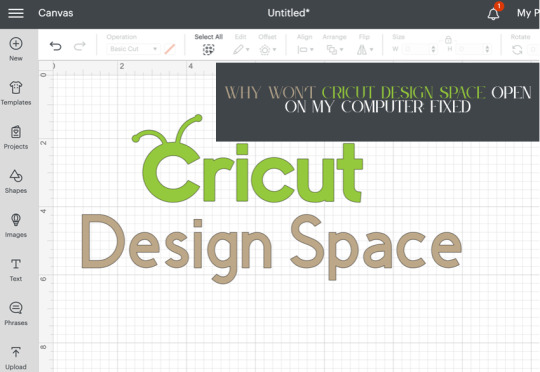
Are you wondering why won’t Cricut Design Space open on my computer? Are you encountering issues when opening Cricut Design Space? Don’t worry, you are not alone. Many users face this issue when they try to open Cricut Design Space. Several reasons can cause this problem, including third-party software interference, incorrect network settings, and corrupt files.
In this guide, you will get the answer to your question – why won’t Cricut Design Space open on my computer? We are sure you will be able to open Cricut Design Space on your computer after reading this guide. So, without wasting your valuable time, let’s delve into it.
Why won’t Cricut Design Space open?
How to Fix Cricut Design Space Won’t Open Issue
In order to fix Cricut Design Space won’t open issue, follow the steps given below:
Step 1: Confirm Your Computer Meets the Minimum System Requirements
Your Windows or Mac computer should meet the minimum system requirements for using Cricut Design Space. If it doesn’t, it could be the reason why won’t Cricut Design Space open on your computer. Upgrade your device to meet those requirements.
Below are the minimum system requirements for using Cricut Design Space:
For Windows
Operating System: Windows 10 or later*
CPU: Intel™ Dual-Core or equivalent AMD® processor
RAM: 4GB
Disk Space: Minimum 2 GB of free disk space
Connection: An available USB port or Bluetooth connection
Display: Minimum 1024px x 768px screen resolution
Internet connection: Minimum 2-3 Mbps Download and 1-2 Mbps Upload
For Mac
Operating System: macOS 12 or later*
CPU: 1.83 GHz
RAM: 4GB
Disk Space: Minimum 2 GB of free disk space
Connection: An available USB port or Bluetooth connection
Display: Minimum 1024px x 768px screen resolution
Internet connection: Minimum 2-3 Mbps Download and 1-2 Mbps Upload
Step 2: Restart Your Device
A simple restart can fix lots of problems. When you restart your device, it clears out temporary files and frees up memory. In order to restart your device, follow the steps given below:
For Windows
To restart your Windows device, follow these steps:
Firstly, click the Start button.
Then, select the Power icon.
Choose Restart.
For Mac
To restart your Mac, follow the steps below:
Click the Apple menu in the top-left corner of the screen.
Then, choose Restart.
Step 3: Force Reload Cricut Design Space
You can also fix Cricut Design Space won’t open issue by forcing a reload. Sometimes, slow speed can cause the Cricut Design Space won’t open issue. A force reload can solve the problem.
In order to force reload Cricut Design Space, follow the steps given below:
Open the Cricut Design Space app.
Then, find the system menu in the top left corner.
After that, select the View option.
Lastly, select Force Reload from the dropdown menu.
If your Cricut Design Space still won’t open on your computer, move to the next step.
Step 4: Uninstall and Reinstall Cricut Design Space
Whether the Cricut Design Space is out of date or has had an issue, you can fix these most common errors by simply uninstalling and reinstalling it. Here are the steps on how to uninstall and reinstall Cricut Design Space.
How to Uninstall Cricut Design Space?
If you want to uninstall Cricut Design Space from your computer, follow the steps below:
For Windows
Firstly, make sure that Design Space is closed. If it is not closed, the application will not be uninstalled properly.
Select the Start icon and search for Programs.
Then, choose the option Add or remove programs. This will open the Apps & features window.
Type Cricut in the search field and choose Cricut Design Space from the list.
After that, select the Uninstall button.
A pop-up will show up on the screen asking, “Are you sure you want to uninstall Cricut Design Space?”. Select OK to uninstall Cricut Design Space.
The system will finish the uninstallation process. If prompted, restart your computer.
For Mac
Open the Finder and select Applications.
Then, drag the Cricut Design Space from the Applications to the Trash.
After that, right-click on the trash and select Empty Trash. You can also open the trash, click on the gear icon, and then select the Empty Trash option.
Next, click Empty Trash to confirm that you want to permanently delete the trash items.
Finally, the system will finish the uninstallation. If prompted, restart your Mac.
How to Reinstall Cricut Design Space?
Here are step-by-step instructions on how to reinstall Cricut Design Space.
For Windows
Go to the official Cricut Design Space website: Cricut.com/setup.
After that, type your machine model in the search field and select your device.
Select the checkbox confirming you agree to Cricut Terms of Use and Privacy Policy. Then, click on the Download button.
Once the downloading is complete, double-click the file in your browser or Downloads folder.
If a window opens asking if you trust the application, confirm that you trust the app.
Now, an installation progress window will appear.
Next, sign in with your Cricut ID and password.
Finally, you have successfully reinstalled Cricut Design Space on your computer.
For Mac
Visit the Cricut Design Space website: cricut.com/setup.
Then, enter your Cricut machine model in the search field and select your device.
Next, check the box to agree to Cricut Terms of Use and Privacy Policy. Then, click the Download button.
Select a location to save the file (By default, it will show the downloads folder). Click Save to start the download.
Now, the file download will start.
When the download is finished, go to the downloads folder. Then, double-click on the downloaded file.
A new window will appear. Drag the Cricut icon into the Applications folder icon to start the installation process. After this, Cricut Design Space for Desktop will be automatically added to your Applications folder.
Then, double-click on Cricut Design Space in your Applications folder in order to launch Design Space for Desktop.
A window will appear asking if you want to open the application downloaded from the internet. Click the Open button to continue.
Lastly, sign in with your Cricut ID and password. With this, you have successfully reinstalled Cricut Design Space on your Mac.
Conclusion
If you are wondering why won’t Cricut Design Space open on my computer. Don’t worry; you are not the only person facing this issue. Many Cricut Design Space users encounter this issue at some point. The Cricut Design Space won’t open issue can be caused by several reasons. The good thing is you can fix it easily in a few minutes.
By following the above-mentioned steps, you will be able to fix Cricut Design Space won’t open issue quickly. Make sure your Windows computer or Mac meet the minimum system requirements, restart your device, and force reload Cricut Design Space. If the issue is still there, try uninstalling and reinstalling Cricut Design Space.
Thank you for reading this post. We hope you find this guide helpful in understanding why won’t Cricut Design Space open on your computer and how to fix Cricut Design Space won’t open issue. Please stay connected with us for more tips and guides to make the most of your Cricut.
Source: why won’t Cricut Design Space open
#why won’t Cricut Design Space open#cricut design space won't open#cricut design space download#cricut design space app#cricut design space software#Cricut Setup
0 notes
Text
https://grabdigitalservice.com/how-to-fix-network-menu-not-available-on-toshiba-smart-tv/
0 notes
Text
Multi-Modal Integration: Combining Fixed Route, NEMT, and Ride Sharing with One Platform

As transportation needs evolve, agencies and mobility providers face a common challenge: how to seamlessly serve diverse rider needs using a single, unified system. From fixed-route buses to Non-Emergency Medical Transportation (NEMT) and ride-sharing services, each mode operates under different rules, riders, and expectations. But when all these services are integrated on one platform, the result is a smarter, more efficient, and more inclusive transportation network.
QRyde—a next-generation public transit software solution that brings together all these modes on one centralized platform. With QRyde’s technology, agencies across the U.S. are successfully combining paratransit software, ride scheduling software, NEMT fleet dispatch, and fixed-route transit scheduling into a single operational ecosystem.
🛠️ What Is Multi-Modal Integration in Transit?
Multi-modal integration means enabling riders and agencies to plan, schedule, and operate trips using multiple types of transportation—fixed-route, on-demand, paratransit, microtransit, NEMT, or third-party ride-share—without the need for separate systems, apps, or dispatchers.
The goal is to:
Provide trip continuity across modes
Optimize vehicle use and reduce downtime
Serve more passengers with fewer disruptions
Increase accessibility, especially in rural or underserved communities
🤝 Why Agencies Are Moving Toward Unified Platforms
Traditionally, transit agencies and human service providers have operated in silos:
One team handles paratransit
Another contracts with NEMT vendors
Fixed-route data lives in a separate system
Private ride-hailing options are disconnected entirely
This leads to duplicated effort, missed connections, and higher costs.
The Benefits of One Platform:
Benefit Description
Centralized Dispatch: Manage all trips from one dashboard. Passenger Choice: Riders can select from available options based on price, time, or need.
Optimized Scheduling: Use one algorithm to route across different service types.
Data-Driven Planning: Understand trends across your entire mobility network.
Improved Equity: Serve communities with limited or no fixed-route access more effectively.
🧩 How QRyde Makes It Work
QRyde delivers a powerful multi-modal public transportation software solution designed to break down operational silos and replace them with a unified system for trip booking, dispatch, routing, and payments.
Key QRyde Features Supporting Multi-Modal Integration:
Global Scheduling Engine (GSE): Optimizes trips across modes (fixed-route, NEMT, microtransit, etc.)
Multimodal Trip Booking Interface: Riders can choose or combine modes in a single itinerary
Unified Driver App: One app for drivers handling different trip types
Payment and Billing Engine: Supports Medicaid, private pay, and grant-funded transportation
API Integration: Works with ride-hailing providers, hospital networks, and agency partners
🧪 Real-World Example: Feonix Mobility & QRyde
Feonix–Mobility Rising, operating across South Carolina, Michigan, Nebraska, and Texas, partnered with QRyde to serve rural communities using a combination of:
Volunteer drivers
NEMT vehicles
Microtransit vans
Public transit buses
Rideshare providers
With QRyde’s ride scheduling software, Feonix can:
Offer a menu of trip options to each rider
Allow case managers to schedule multi-leg trips (e.g., fixed-route → NEMT → rideshare)
Track service outcomes across providers
Distribute payments seamlessly
“QRyde’s platform lets us use the technology like Lego’s, building services to match each region’s needs.” – Valerie Lefler, Director, Feonix Mobility Rising
🏥 Why This Matters for NEMT
Many NEMT providers struggle with:
Missed medical appointments
Underutilized vehicles
Inconsistent driver reliability
When NEMT is integrated with other public transportation services via QRyde, agencies can:
Offer backup modes (e.g., rideshare if NEMT is unavailable)
Track patient no-shows or delays across the network
Improve Medicaid billing compliance and reporting
Reduce per-trip costs by combining compatible riders
🚍 Fixed Route + On-Demand = Better Service Coverage
QRyde integrates fixed-route data into its scheduling engine so that passengers:
Can see when fixed-route services are available
Get suggestions to use a bus for part of the journey and on-demand service for the rest
Receive real-time information about route changes or delays
This means fewer fully on-demand trips and more efficient service delivery.
🔐 One Rider, One Profile, All Modes
With QRyde, each rider’s preferences, eligibility, and mobility needs are stored in one profile. That means:
No duplicate entries across systems
Wheelchair-accessible or door-to-door trips are always scheduled correctly
Case managers, caregivers, or family can coordinate travel with visibility
Riders can plan, book, and track trips via app, web, or call center
💡 Multi-Modal Integration in Action: How It Looks
Scenario: A dialysis patient living in a rural area needs to get to an appointment in the city.
Without Integration:
The local paratransit provider only covers part of the trip.
The patient needs to manually arrange a second ride or miss the appointment.
With QRyde:
A single trip is booked combining local paratransit + NEMT + rideshare.
QRyde optimizes timing, handles fare split, and confirms vehicle types.
The patient gets one confirmation, and the provider sees one complete schedule.
📈 The Results: Efficiency, Equity, and Expansion
Agencies using QRyde for multi-modal integration report:
Lower per-trip costs
Increased ridership and access
Improved PPVH and OTP
Streamlined billing and compliance audits
Better coverage in underserved areas
🚀 Ready to Break the Mode Silos?
Multi-modal integration is no longer optional—it’s the future of mobility. Whether you're managing a transit agency, NEMT provider, or nonprofit with limited vehicles, QRyde’s platform helps you do more with what you have—and serve more riders in the process.
Let’s Talk About Your Mobility Ecosystem
QRyde can customize a solution that integrates your fixed-route, paratransit, NEMT, and ride-sharing services—on one intelligent platform.
0 notes
Text
How to Configure a Static IP Address in Ubuntu 24.04
Ubuntu 24.04 LTS typically assigns IP addresses dynamically using DHCP. However, setting a static IP is beneficial for network management, remote access, and services that require a fixed IP.
Methods to Configure a Static IP
You can set a static IP using:
GUI (Graphical User Interface) – For Ubuntu desktop users.
CLI (Command Line Interface) – Recommended for servers or users comfortable with the terminal.
1. GUI Method
To configure a static IP via GUI:
Click the network icon in the top-right corner.
Click the > icon next to Wired or Wireless connection.
Select (Wired) Settings to access network details.
Go to the IPv4 tab in the settings menu.
Toggle IPv4 Method to Manual.
Enter:
IP Address (e.g., 192.168.1.100)
Netmask (e.g., 255.255.255.0)
Gateway (e.g., 192.168.1.1)
(Optional) Add DNS servers (e.g., 8.8.8.8, 8.8.4.4).
Click Apply to save settings.
Verify the updated IP under the Details tab.
2. CLI Method (Recommended for Servers)
Follow these steps to configure a static IP via the command line:
Step 1: Identify Network Interface
Run the command nmcli d to list available network interfaces and note the interface name (e.g., enp0s3).
Step 2: Edit Netplan Configuration File
Netplan configuration files are stored in /etc/netplan/. Open the correct file for editing using sudo nano /etc/netplan/01-netcfg.yaml.
Step 3: Modify Configuration
Replace enp0s3 with the actual interface name and update the IP, subnet, gateway, and DNS:
network: version: 2 renderer: networkd ethernets: enp0s3: dhcp4: no addresses: - 192.168.1.10/24 routes: - to: default via: 192.168.1.1 nameservers: addresses: [8.8.8.8, 8.8.4.4]
Save and exit the editor.
Step 4: Secure the File
Run sudo chmod 600 /etc/netplan/01-netcfg.yaml to protect the configuration file.
Step 5: Apply the Changes
Use sudo netplan apply to apply the new network settings.
Step 6: Verify the Static IP
Run ip a to check if the new static IP has been assigned to the network interface.
Conclusion
Configuring a static IP in Ubuntu 24.04 ensures a stable network connection. The GUI method is suitable for desktops, while the CLI method is recommended for servers. Proper management prevents IP conflicts and improves network reliability.
0 notes
Text
A Complete Guide to Using Samsung Video Player on Your Device
Introduction
Samsung Video Player is a built-in multimedia application designed to deliver smooth video playback on Samsung devices. It supports various file formats, provides intuitive controls, and integrates seamlessly with Samsung’s ecosystem. Whether you're watching movies, editing clips, or managing your media library, understanding how to use Samsung Video Player can enhance your viewing experience. This guide will walk you through its features, setup, and best practices for optimizing playback. If you're looking for an alternative, Samsung Player is another reliable option that provides excellent media playback capabilities.

Key Features of Samsung Video Player
1. Wide Format Support
Samsung Video Player supports multiple video file formats, including MP4, AVI, MKV, and 3GP, ensuring compatibility with most media files.
2. User-Friendly Interface
The app features an intuitive interface with easy-to-navigate playback controls, allowing users to play, pause, rewind, and adjust volume effortlessly.
3. Subtitle and Caption Support
You can enable subtitles in various formats, customize font size and color, and enhance accessibility for a better viewing experience.
4. Playback Speed Control
Users can adjust playback speed to slow down or speed up video content according to their preference.
5. Pop-Up Play Mode
Samsung Video Player allows users to watch videos in a floating window while multitasking with other apps.
6. Screen Mirroring Compatibility
The player supports Samsung Smart View, enabling seamless casting of videos to compatible Samsung Smart TVs.
How to Use Samsung Video Player
Step 1: Opening the Samsung Video Player
Navigate to the Samsung Video app from your app drawer.
Select a video file from your device’s gallery or internal storage.
Step 2: Playing a Video
Tap on the desired video to begin playback.
Use the on-screen controls to pause, rewind, fast-forward, or adjust volume.
Step 3: Enabling Subtitles
Tap the Subtitle icon in the playback menu.
Select a subtitle file or enable automatic captions if available.
Step 4: Adjusting Playback Speed
Click on the Speed option in the settings menu.
Choose from different speed levels, such as 0.5x (slow motion) or 2x (fast playback).
Step 5: Using Pop-Up Play Mode
While playing a video, tap the Pop-Up View icon.
Resize and reposition the floating video window while using other apps.
Step 6: Casting to a Smart TV
Ensure your Samsung Smart TV and phone are connected to the same Wi-Fi network.
Tap the Smart View icon and select your TV from the list.
The video will now play on your Smart TV screen.
Optimizing Samsung Video Player Performance
1. Clear Cache Regularly
Go to Settings > Apps > Samsung Video Player > Storage
Tap Clear Cache to improve performance.
2. Use High-Quality Video Files
Ensure videos are in high-resolution formats (1080p or 4K) for the best viewing experience.
3. Enable Hardware Acceleration
In the app settings, turn on Hardware Acceleration for smoother playback of large video files.
4. Keep the App Updated
Regularly update Samsung Video Player through the Galaxy Store or Google Play Store to access new features and bug fixes.
Conclusion
Samsung Video Player is a versatile and efficient media application that enhances video playback on Samsung devices. With features like pop-up play, subtitle support, and screen mirroring, it provides an excellent viewing experience. By optimizing settings and following best practices, users can maximize performance and enjoy seamless video playback. Whether you’re watching movies, streaming content, or managing media, Samsung Video Player is a reliable solution for all your video needs. Additionally, Samsung Player is another great option for users looking for a streamlined and powerful media player on their Samsung devices
0 notes
Text
Saving Britainҳ Pubs: How Business Loans Can Revitalise Our Beloved Local Institutions
Saving Britain’s Pubs: How Business Loans Can Revitalise Our Beloved Local Institutions
Preserving the Heart of British Culture Amidst Challenges
Did you know that almost 300 pubs closed last year in the UK? Our cherished pubs, the very heart of British social life, are facing unprecedented challenges. From the impact of ‘Dry January’ on pub culture to the rising costs squeezing margins, publicans are under immense pressure.
The Plight of the British Pub
Recent headlines paint a concerning picture:
“Lucky Saint founder: Don’t let ‘Dry January’ dull Britain’s pub culture”
“Fun-police Labour are waging a war on pubs”
JD Wetherspoon boss Tim Martin calls on Starmer to reduce pub taxes”
“Britain’s independent brewers hit record turnover as small firms flounder”
“Government implements alcohol tax reliefs but critics say it’s not enough”
The combination of increasing operational costs, changing consumer habits, and insufficient governmental support has left many publicans wondering how to keep their doors open.
Why Financial Support is Crucial Now
Getting cash owed to you is more vital than ever. With the current economic climate, maintaining a healthy cash flow can make the difference between thriving and closing down. Business loans offer a lifeline, providing much-needed capital to manage expenses, invest in renovations, or launch new marketing initiatives to attract patrons.
Unsecured Business Loans: A Flexible Funding Solution
Unsecured Business Loans for Fast, Flexible Funding in the UK
If you need rapid business funding without putting up assets as security, our no-collateral business loans are a great place to start. These flexible business finance solutions work for a wide range of needs, whether you’re refurbishing your pub, expanding your menu, hiring more staff, launching a marketing campaign, or exploring fresh business opportunities. Because these fast business finance options are often available as same-day business loans, they can keep your plans on track when timing is critical.
With so many lenders offering different rates and terms, it’s wise to team up with an experienced business loan broker like NexGen Business Finance. We’ll draw on our network of lenders to help you secure the best deal for your situation. By choosing unsecured business loans in the UK, you can move quickly to handle unexpected costs or jump on new opportunities—without risking property or other assets as collateral.
Key Features of Our Unsecured Business Loans
Funding Amounts: Borrow from £5,000 to £500,000, so you can cover anything from smaller day-to-day expenses to larger investments.
Flexible Terms: Repayment periods range from 1 month to 7 years. Choose what works best for your budget and business cycle.
No Collateral Needed: Enjoy true peace of mind with no-collateral business loans that keep your personal and business assets safe.
Competitive Rates: We collaborate with multiple lenders to find attractive interest rates—starting from around 6%.
Simple Application Process: There’s minimal paperwork involved, and sometimes applications can be completed over the phone.
Flexible Use of Funds: Spend the money on any business need, from financing for new projects and marketing to inventory or expansion.
Fixed Monthly Payments: Consistent payment amounts make it easier to manage cash flow and plan ahead.
Benefits of an Unsecured Business Loan
Improved Cash Flow: Maintain a healthier financial position with immediate access to working capital.
Rapid Response to Opportunities: Move quickly to seize new contracts or market openings.
Available for Any Business Type: Whether you’re a startup, small business, or established enterprise, an unsecured loan can help.
No Early Settlement Penalties: Pay off your loan ahead of schedule without extra fees.
Potentially Fast Decisions: Get a decision in a short timeframe, sometimes on the same day.
Flexibility to Use Funds as You See Fit: Invest in equipment, hire staff, or grow your marketing efforts—your call.
Is a Business Loan Right for Your Pub?
If your pub could use a boost—perhaps to manage cash flow, seize new opportunities, or bridge a tough period—an unsecured business loan might be the answer. Many lenders require some trading history, and typically at least one business owner should own a home. But don’t worry if you’re unsure: during our initial consultation, we’ll let you know about all possible funding routes. In some cases, for instance, asset finance might be a better option than a loan.
Frequently Asked Questions
What can I use an unsecured business loan for?
You can use the funds for any legitimate business purpose, such as upgrading your facilities, managing cash flow, purchasing stock, or marketing initiatives to draw in more patrons.
How quickly can I receive the funds?
Depending on the lender and your application details, you could receive funds as quickly as the same day.
Do I need a perfect credit score to apply?
Not necessarily. While a good credit history helps, we work with lenders who consider various factors beyond just your credit score.
Ready to Launch?
At NexGen Business Finance, we offer diverse financing solutions. Whether you need finance to help with cash flow, purchase equipment, or take on a new challenge or opportunity, we have the perfect launchpad for your financial needs.
Don’t let financial constraints hold your pub back. Contact us today to explore how our unsecured business loans can help your pub thrive.
So, What’s Next?
Britain’s pubs are more than just places to grab a pint—they’re the backdrop of our communities and the setting for countless memories. By securing the right business finance, you can ensure your pub continues to be a vibrant part of the community for years to come.
If you’re ready to take the next step, we’re here to help. Whether you’re interested in an unsecured loan or exploring other financing options like business loans or asset finance, our team is ready to guide you through the process.
Together, we can work towards a future where Britain’s pubs not only survive but thrive.
https://wearenexgen.co.uk/saving-britains-pubs-how-business-loans-can-revitalise-our-beloved-local-institutions/
0 notes
Text
How to Optimize Your Website for Lead Generation Like a Pro
In today’s competitive digital landscape, a well-optimized website is not just a luxury but a necessity for successful lead generation. Whether you're a small business owner or a digital marketer, knowing how to fine-tune your website to attract and convert leads can make a significant difference in your bottom line. If you're searching for ways to boost your online presence as a website development company in Patna, this guide is for you.
1. Create Clear and Compelling Call-to-Actions (CTAs)
CTAs are the lifeblood of lead generation. Ensure your CTAs are:
Visually Striking: Use contrasting colors to make them stand out.
Action-Oriented: Use persuasive language like "Get Your Free Quote" or "Download Now."
Strategically Placed: Position CTAs above the fold, at the end of blog posts, and on landing pages.
2. Optimize Landing Pages
Landing pages are where conversions happen. A well-designed landing page should:
Have a Single Focus: Avoid distractions and keep the focus on one offer.
Include Testimonials: Showcase social proof to build trust.
Use Engaging Visuals: Include high-quality images or videos relevant to your offer.
Simplify Forms: Request only essential information to reduce friction.
3. Use Lead Magnets
Offer something valuable in exchange for contact information. Effective lead magnets include:
E-books and Whitepapers: Provide in-depth insights.
Webinars: Engage your audience with live, interactive content.
Discounts or Free Trials: Encourage immediate action.
4. Improve Website Load Speed
A slow-loading website can drive potential leads away. Use tools like Google PageSpeed Insights to identify and fix issues. Key tips include:
Compress Images: Reduce file sizes without compromising quality.
Minimize Code: Remove unnecessary HTML, CSS, and JavaScript.
Use a Content Delivery Network (CDN): Deliver content faster to global users.
5. Implement Live Chat
Adding a live chat feature can significantly improve lead capture. Benefits include:
Immediate Assistance: Address queries in real-time.
Personalized Interaction: Use chatbots to offer tailored suggestions.
24/7 Availability: Capture leads even outside business hours.
6. Leverage SEO for Organic Traffic
Optimizing your website for search engines can attract high-quality leads. As a website development company in Patna, you can implement these SEO strategies:
Target Long-Tail Keywords: Focus on phrases like "best website development company in Patna" to reflect user intent.
Create High-Quality Content: Publish blogs, case studies, and guides relevant to your services.
Build Backlinks: Gain authority by earning links from reputable websites.
7. Use Analytics to Monitor and Improve
Regularly analyze your website’s performance using tools like Google Analytics and Hotjar. Focus on:
Traffic Sources: Identify where your visitors are coming from.
Conversion Rates: Measure the effectiveness of your CTAs and landing pages.
User Behavior: Understand how visitors navigate your site.
8. Ensure Mobile Responsiveness
With a significant percentage of traffic coming from mobile devices, your website must be mobile-friendly. Key considerations include:
Responsive Design: Ensure your site adjusts seamlessly to different screen sizes.
Fast Mobile Load Times: Optimize for speed on mobile devices.
Easy Navigation: Simplify menus and clickable elements for smaller screens.
9. A/B Test Regularly
Experimentation is key to optimization. Conduct A/B tests to find what works best:
Test CTAs: Experiment with colors, text, and placement.
Test Landing Pages: Try different headlines, visuals, and layouts.
Test Forms: Assess the impact of shorter versus longer forms.
10. Integrate Social Proof
Build trust with your audience by showcasing:
Customer Testimonials: Highlight positive feedback.
Case Studies: Share success stories.
Trust Badges: Display certifications and security seals.
Final Thoughts
Optimizing your website for lead generation is an ongoing process that requires attention to detail and a commitment to improvement. By implementing these strategies, you can create a website that not only attracts visitors but also converts them into valuable leads. If you're a website development company in Patna, these tips can set you apart from the competition and help your business thrive. Start optimizing today and watch your business grow!

1 note
·
View note